The first impression counts
LinkedIn is all about networking and career opportunities. Your profile picture and header are the first things that stand out (positively or not) – and often decide whether someone sticks around or scrolls on. With a professional picture and a well thought-out header, you’ll make a good impression straight away.
In this article, I’ll share a few thoughts and tips with you on how to take your profile to the next level.
Your profile picture
A strong LinkedIn profile picture should be more than just a good photo – it represents you, you as a professional personality. Make sure that your face is well lit and doesn’t cast too harsh a shadow. Go for a subtle, neutral background that doesn’t distract, but also doesn’t look too sterile and put you in the foreground. Avoid exaggerated posing: a natural, self-confident posture and a slight smile are much more inviting. Your clothing should match your industry and your picture should be sharp and well-focused. This way you are guaranteed to make a lasting first impression.
I give you a few more tips and how we implement your profile picture in the studio in my blog article: Your perfect LinkedIn profile picture
The agony of color choice
The colors you choose in your LinkedIn profile picture can influence how you are perceived. teal, for example, stands for confidence and stability – ideal for managers and consultants. Gray conveys neutrality and professionalism, perfect for more technical or analytical professions. Red, on the other hand, radiates energy, dynamism and self-confidence, which goes down particularly well in creative or sales-oriented industries.
A subtle tone should be chosen for the background that does not distract from the main focus – YOU – but at the same time leaves a professional, clear impression. The clothing should contrast to stand out from the background without being too obtrusive.
Here are some examples of effective color combinations that can convey certain emotions and messages:
- Background: Light gray – Clothing: Dark blue or black
For an elegant, professional look that radiates stability and seriousness. - Background: Cream or beige – Clothing: Dark green or burgundy
For a warm, trustworthy appearance that emphasizes sympathy and approachability. - Background: Muted blue – Clothing: Red
for a strong, dynamic contrast that conveys confidence and self-assurance - Background: Yellow – Clothing: Dark blue or gray
For a fresh, dynamic look that still remains professional.
The colors you choose can subtly and subconsciously reinforce your message and make you look and feel professional and memorable.




Brand colors
Another thought is of course: What brand colors does your employer (or your future favorite company where you will soon be working) use? Could it make sense to use these colors as a guide? Certainly not as the dominant color, but perhaps it can be incorporated into a small color accent in an accessory.
If you are building a personal brand, then you have already thought about your brand and matching colors. Very good, we should include these in your profile picture. What is the base color of your logo, your website, what is your accent color? These should also be included in your profile picture, or the colors here should match them.
A question of perspective
The perspective of your profile picture also plays an important role in how you appear to others.
- Slightly from below…
A camera shot slightly from below gives you more authority and strength – ideal for leaders or project managers. But be careful: if this perspective is too extreme, it can quickly come across as arrogant or distant. - …or rather from above?
Conversely, a slightly top-down perspective will make you appear more open and approachable, which is particularly beneficial in advisory or customer-oriented professions, such as for you as a life coach, restaurant owner or consultant. However, the same applies here: a perspective that is too low can make you appear submissive and diminish your presence.
Even small changes in the camera position can make a big difference to how you are perceived: Slightly chosen from below, it conveys power and self-confidence, something shot from above, more friendliness and openness.
Digression on Rocky Balboa
To make this perhaps a little more tangible. Do you know the first “Rocky” movie from 1976 with Sylvester Stallone? If not, watch it, and if so, watch it again. In this movie, the two perspectives were masterfully used to emphasize Rocky’s journey from underdog to hero and to take the viewer, you, with him emotionally.
- From the “high-angle shot”…
At the beginning of the film, Rocky is still in a hopeless situation and receives hardly any recognition as an amateur boxer, so he is often filmed from above. This reinforces the feeling that he is an outsider, weak, without much chance of success. - to the “low-angle shot”!
In the course of the movie, especially during his tough training phase, the camera perspective changes. More and more low-angle shots are used to show Rocky from a strong, powerful perspective
The iconic example of this is the scene in which he runs up the stairs of the Philadelphia Museum of Art. Once at the top, he is filmed from below as he stretches his arms upwards. This image symbolizes his transformation from underdog to fighter. Now he is ready to take on his greatest challenge, the fight against Apollo Creed.
You can see how the different perspectives support Rocky’s development. The different points of view play an important role here in subconsciously taking the viewer with them – from sympathy for a weak Rocky to admiration for the fighter who faces up to all adversity.
Which angle suits you?
Depends on your job role, your position, but also on what you want to convey, what effect you want to have on others.
But don’t worry, we’ll try out and shoot both options during our photo session. You will see for yourself and recognize which effect suits you (and your professional role) best.
Use the LinkedIn banner
The header is a great opportunity to get to the heart of your expertise and personality, your brand. It is a powerful tool for communicating your professional brand. A well-designed header complements your profile picture and creates a coherent overall image.
Think about what you want to show: Is it a graphic design with a clear (textual) message? Or an image that shows your professional environment or an important project you have been working on? Your header should be visually appealing and clear without overwhelming the viewer. Make sure that the image matches your profile picture in terms of colors and style to create a harmonious impression.

Also check that the image looks good on different screen sizes – even if it is displayed small. This is especially important if you have text on your header. Is it still recognizable and legible?
A little tip on the side: You can find countless LinkedIn header templates on Canva and get inspired by them. Or you can start from scratch with a blank design and implement your own ideas. Alternatively, you could also use Adobe Express.
Such a well thought-out header gives your profile a modern, fresh look and your profile will be visually memorable.
Again in the banner
You should also use your banner on LinkedIn to tell and show more about yourself. Possibilities would be:
- another picture of yourself
A second portrait or half-body picture will give you more presence. - Cool tools & accessories
Incorporate elements that suit and represent you, your job and your brand. Whether it’s a special tool, a creative outfit or something that shows your expertise. Make the most of it.
And if your picture has to be perfectly cropped, we can do that.
That way you’re more likely to stay in your head.
For example, my LinkedIn banner:
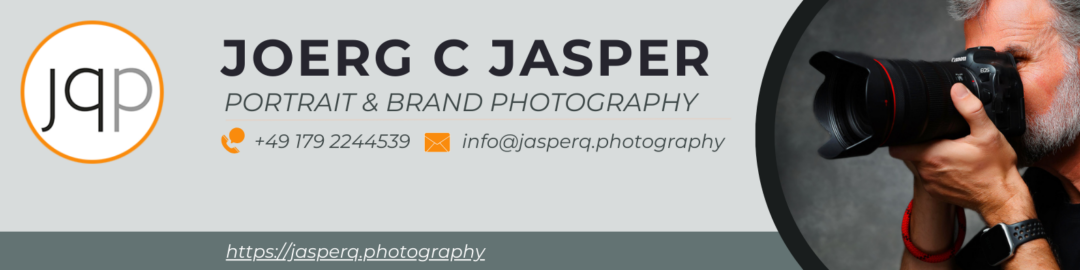
Here is an example of my LinkedIn banner, including company logo, name and contact details, as well as a picture of me at work with my work equipment.
The image sizes for your profile
Once you’ve chosen your profile picture and header, make sure they look right. LinkedIn has certain requirements to ensure everything looks great on desktop and mobile. Your profile picture should be square (min. 400 x 400 pixels), and the header should be 1584 x 396 pixels.
Check that everything looks perfect in your browser and on your smartphone!
Building your LinkedIn profile
Now that you have uploaded your perfect profile picture with a matching header, pay attention to a few crucial points when setting up your profile.
- Your slogan should be short, concise and filled with suitable keywords from your brand or industry so that you stand out immediately.
- In the About me section, you tell us clearly and personally who you are, what your professional goals are and what you stand for.
- Your professional experiencesare more than just job titles. They come to life through brief descriptions and concrete successes.
- Successes and projects are the icing on the cake to show what you have actually achieved. Use links or documents.
- Skills and recommendations should always be up-to-date and authentic in order to present yourself professionally.
- Networking and making contacts is essential: personalize your requests and stay in touch.
- Staying active and sharing content shows that you are engaged in your industry – post regularly and comment on posts.
Conclusion: Your performance starts here
A well-maintained LinkedIn profile opens doors and builds trust. The right profile picture and an appealing header make all the difference. With the tips here, you have already taken the first step towards a successful profile.
If you want to make sure your profile picture turns out great: Book your professional profile picture photo shoot with me now.
I’ll help you find the right look for your LinkedIn profile. And if you want your portrait to be cropped for your header, let me know. Let’s get it done


